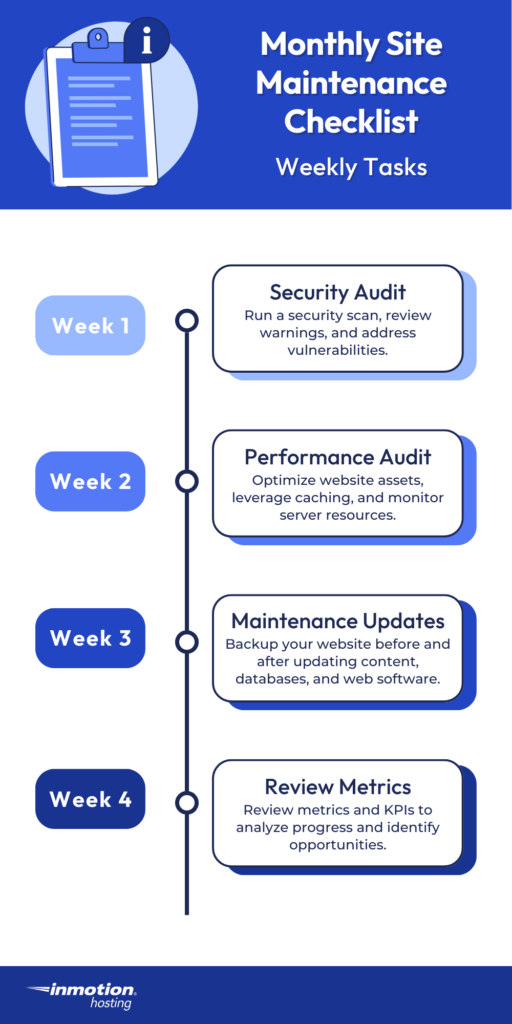Website Maintenance Checklist for 2025
Keeping your website in tip-top condition is like a juggling act. It takes a lot, whether that is the amount of money and time you put in or the strategy and planning that goes into the entire process. A huge amount of effort is required to help your website perform at its optimal level. And it can get overwhelming pretty fast if you go in without a plan.
From security to performance, you have to make sure that you are taking the time to get in the website improvement loop. We have put together the following checklist to help you understand all you need to do to maintain a high performing website this year.
Essential Website Security Tasks
Scan for Malware and Vulnerabilities
Security scans are like regular health check-ups for your website. Tools like Wordfence are absolute lifesavers. They will help you catch any threats before they turn into a full-blown nightmare. Make it a habit to run these scans weekly—or even daily—if your site handles sensitive information. Regular scans can also identify potential vulnerabilities in plugins, themes, or other software components, allowing you to address them proactively.
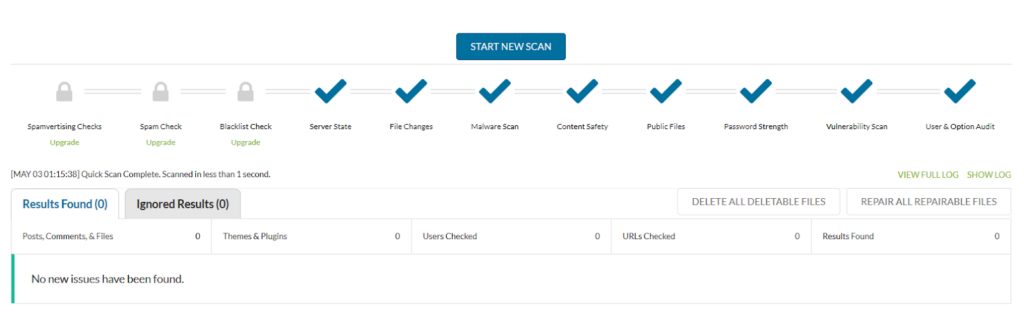
Update Security Certificates and SSL
“Not Secure” warnings are something that we all see often in the online world. These warnings are another way of saying: “Don’t trust this site!” To make sure this does not happen with your website, double-check that your SSL (Security Sockets Layer) is up to date. It’s not just about security—it’s about trust. Moreover, an updated SSL can boost your SEO rankings, so it’s a win-win. Ensuring that your certificates are renewed before expiration is critical, as lapses can leave your website vulnerable and damage your reputation.
Review User Access and Permissions
It is valuable to consider whether everyone on your team still needs admin access. The recommendation is to be ruthless here. Tighten those permissions and boot out any unnecessary accounts – like a basic cleaning but for your website. And don’t forget to set up two-factor authentication for an extra layer of security. Regular audits of user roles ensure that only essential personnel have access to sensitive areas of your website, minimizing the risk of insider threats or accidental changes.
Monitor Logs and Block Suspicious IPs
Keep an eye on your security logs. If you spot something fishy, block those IPs faster than you can even say “cyberattack.” Your future self will thank you. A pro tip here is that you must set up automated alerts for unusual activity so you’re always in the loop. Regularly reviewing logs also helps identify patterns in malicious activity, enabling you to fine-tune your security measures for better protection.
Performance Optimization Checklist
Speed Monitoring and Improvement
- Test your website’s loading speed on mobile, desktop, and even on tablet. Tools like Google PageSpeed Insights or GTmetrix can help pinpoint areas to improve. Remember, even a one-second delay in load time can significantly impact user satisfaction and conversions.
- Compress those massive image files. Not only will this speed up your website, but it will also save bandwidth. Consider using next-gen formats like WebP for even better optimization.
- Minify CSS, JavaScript, and HTML. It’s like decluttering your site—smaller files mean faster load times. If you’re using a CMS like WordPress, plugins like WP Rocket can make this process a breeze. Regularly review and optimize these files to keep your site lean and efficient.
- Turn on browser caching. This functions like giving your visitors a VIP pass to your content. Cached pages load almost instantly, which is great for user experience. Implementing a content delivery network (CDN) can further enhance load speeds, especially for global audiences.
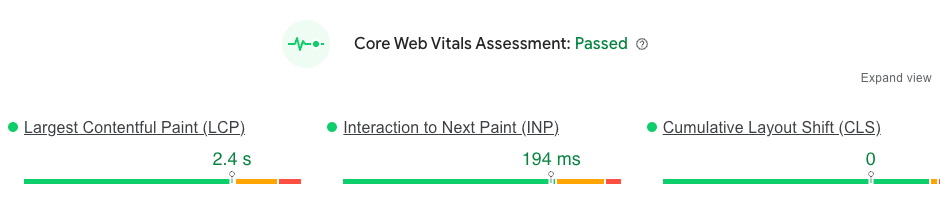
Server Resource Management
- Check your server usage stats to avoid slowdowns during peak traffic. Most hosting providers offer dashboards to monitor this. Regular monitoring helps you anticipate resource needs and prevents downtime during high-demand periods.
- Optimize your database. Nobody likes old, unused data clogging up the system. Schedule regular clean-ups to keep things running smoothly. A clean database ensures faster query execution and better overall performance.
- Clear out temporary files. Seriously, they pile up faster than laundry. Make it a monthly task. Temporary files, if left unchecked, can consume significant storage and slow down server response times.
- Double-check your hosting plan. It is important to assess whether you are getting what you’re paying for. If your site is growing, it might be time for an upgrade to a plan with more resources. Investing in scalable hosting solutions ensures that your website can handle future growth without hiccups.
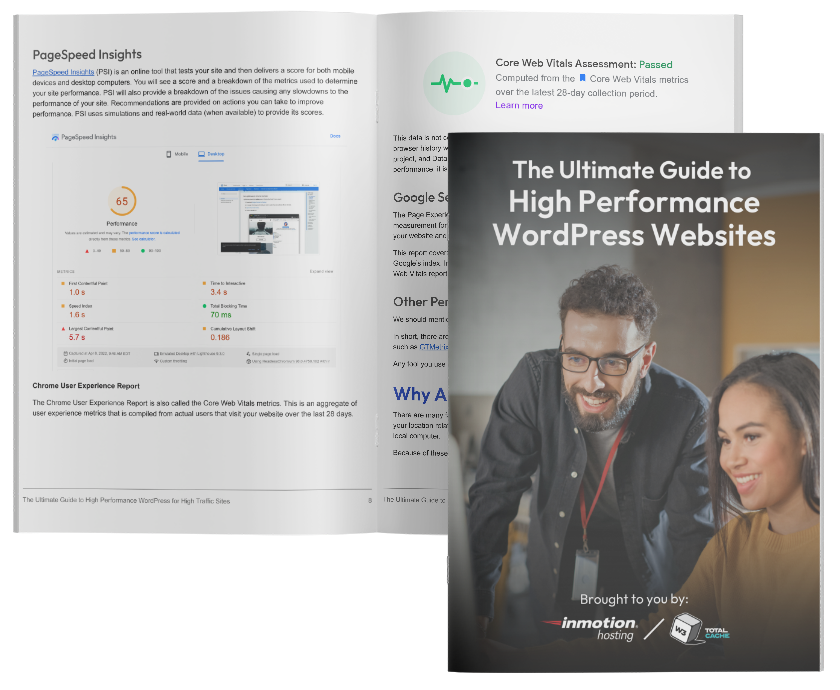
Content Management Tasks
Website Backup Procedures
- Backups are your safety net. Make full backups regularly, not just when you remember. Aim for weekly backups at a minimum. Automated backup solutions can save time and reduce human error.
- Test those backups. A broken backup is as useful as, well, no backup at all. Run a mock restoration to ensure everything works. Testing your backups periodically ensures that they’re reliable and complete.
- Store backups in multiple places—cloud, external drives, you name it. Redundancy is key. Off-site storage protects your backups from localized issues like hardware failures or natural disasters.
- Write down the steps for restoring your website. This is essential so you are not scrambling to figure it out during a crisis. Clear documentation ensures a smooth recovery process even under stress.
Content Updates and Optimization
- If you have outdated content, give it a refresh. Think of it as giving your website a mini makeover. Updated content not only improves user experience but also signals to search engines that your website is active. Regular updates keep your audience engaged and informed.
- Fix broken links before they frustrate your visitors (and Google). Use tools like Broken Link Checker to make this process painless. Broken links can harm your SEO rankings and diminish user trust.
- Add alt tags to images. Alt tags make your content more accessible. Better accessibility + SEO boost = win-win. It also makes your website more inclusive. Inclusive design ensures a better experience for all users, including those with disabilities.
- Update your XML sitemap so search engines can find all your shiny new content. Submit it to Google Search Console for good measure. A well-maintained sitemap helps search engines index your website more effectively.
Get more content writing tips.
Technical Maintenance Requirements
Software Updates
- Keep your CMS, plugins, and themes updated. Outdated software is like leaving your door unlocked. Hackers love easy targets. Regular updates patch vulnerabilities and improve functionality.
- Test everything after updates to make sure nothing breaks. (Been there, done that.) Consider setting up a staging environment to test changes before going live. Staging environments allow you to identify issues without impacting your live website.
- Document changes. Documentation serves as your roadmap if something goes wrong. Moreover, it will save you a headache when troubleshooting. Detailed documentation simplifies troubleshooting and future updates.
Database Maintenance
- Optimize tables to keep your database running smoothly. Think of it as giving your website a tune-up. Regular optimization ensures efficient storage and retrieval of data.
- Delete spam comments and unused data. It’s like Marie Kondo-ing your website. Removing clutter reduces load times and improves usability.
- Check for errors and fix them ASAP. A healthy database is the backbone of your website’s optimal performance. Proactive error management prevents larger issues down the line.
- Back up your database separately, just in case. You’ll thank yourself later. Separate backups add an extra layer of security to your data.
Website Analytics and Reporting
Performance Metrics Review
- Dive into your traffic stats. Where are visitors coming from? What are they looking at? Use tools like Google Analytics to dig deep. Understanding user behavior helps you refine your strategy.
- Check bounce rates. If they’re high, maybe your content needs a little more attention. Questions you can ask yourself are: Is your site engaging enough? Are visitors finding what they need? Low bounce rates indicate a positive user experience.
- Track conversion rates to see what’s working. Whether it’s sales, sign-ups, or downloads, it’s important to know your numbers. Regular tracking helps identify successful strategies and areas for improvement.
- Compare mobile vs. desktop usage. Optimize for where your audience hangs out most. Mobile-first is the way to go these days. Ensuring mobile compatibility boosts accessibility and user satisfaction.
Security Audit Documentation
- Keep a record of security incidents and how you handled them. This is invaluable for future planning. Detailed records help you identify trends and improve your security measures.
- Update protocols to prevent recurring problems. Learn from past mistakes. Regular reviews ensure that your security strategies evolve with emerging threats.
- Regularly review access logs for suspicious activity. Stay one step ahead of potential threats. Continuous monitoring helps you respond to threats in real-time.
- Create monthly security reports. These can serve as a website’s report card and are a great way to track progress and identify trends. Reports provide valuable insights for decision-making.
Professional Maintenance Service Features
If this list seems daunting, outsourcing the responsibilities to professional services is an option you can consider. This is what you should look for in any professional service:
- 24/7 Monitoring: Regular monitoring provides peace of mind, around the clock.
- Automated Backups: Automated backups reduce the likelihood of human error or delays.
- Regular Security Scans: Routine security scans allow you to stay proactive, not reactive.
- Performance Optimization: Optimization efforts by professionals ensure that your website runs efficiently.
- Access to Tech Support: Having access to support when things go sideways is invaluable. You don’t want to be left waiting without any way of reaching support.
- Monthly Reports to keep you in the loop: Transparency is key and regular updates reflect quality customer care.
Emergency Response Planning
Incident Response Procedures
- Make a list of emergency contacts. Having your hosting provider on that list is a must.
- Write down step-by-step recovery instructions. No guesswork when you’re stressed.
- Set up a communication plan to keep your team in the know. Clarity is crucial during emergencies.
- Create a backup plan for worst-case scenarios. Hope for the best, prepare for the worst. Detailed planning ensures swift recovery in critical situations.
Disaster Recovery Steps
- Test your backups and restoration process. Don’t wait until you’re in a pinch. Regular testing minimizes downtime during actual emergencies.
- Define Recovery Time OObjectives (RTO). How fast do you need to be back online? This helps prioritize tasks. Clear objectives streamline the recovery process.
- Update your recovery documentation regularly. It’s always better to be safe than sorry. Make sure it’s accessible to key team members. Up-to-date documentation ensures preparedness for unexpected events.
Monthly Maintenance Schedule Template
To streamline operations, try a monthly maintenance schedule where you dedicate certain weeks to certain tasks. Here is a suggested schedule you could follow:
- Week 1: Security updates and monitoring.
- Week 2: Performance optimization.
- Week 3: Content updates and backups.
- Week 4: Analytics review and reporting.